Network Protocol Fundamentals
In computer networking, a network is a group of devices (computers, servers, etc.) connected through communication channels (wired or wireless) for resource sharing, data exchange, and various types of communication. Here devices communicate with each other by following certain rules, known as network protocols. These protocols are standardized methods for reliable and efficient data transmission.
Why network protocols?
- Protocols define the format of data packets so that devices can process transmitted data correctly.
- Specify how devices can exchange messages: Sequence of messages, types of messages (e.g., request, response), acknowledgements, etc.
- Provide a way to route data packets: how devices are identified, how addresses are assigned, how routing decisions are made to send data to the desired destinations, etc.
- Include features to detect and correct errors during data transmission: checksums, error detection codes, error correction algorithms, etc.
- Implement flow control mechanisms to manage the rate of data transmission.
- Some protocols include security features to protect data integrity.
- Protocols are designed to scale well with growth in the network size.
The OSI model of networking
The OSI (Open Systems Interconnection) model is a structured framework to understand the system of computer networking. It divides the whole system into seven different layers.
- Each layer has specific responsibilities.
- Each layer interacts with adjacent layers to facilitate communication.
Seven layers of the OSI model (from top to bottom)
- Application layer (Top layer): Facilitate communication between software applications or services running on different devices over a network. Examples: HTTP (Hypertext Transfer Protocol), SMTP (Simple Mail Transfer Protocol), and FTP (File Transfer Protocol).
- Presentation layer: Responsible for data formatting, encryption, and compression.
- Session layer: Establish, manage, and terminate sessions between applications.
- Transport layer: Ensure reliable and efficient data transfer. It segments data received from the upper layers into smaller units (data packets) and provides error recovery, flow control, and congestion control. Examples: TCP (Transmission Control Protocol) and UDP (User Datagram Protocol).
- Network layer: Determine the best path for data packets to reach their destination across different networks, using routing protocols and IP addressing.
- Data link layer: Provide reliable and error-free transmission of data over the physical layer. It is responsible for establishing and terminating connections between network nodes, performing error detection and correction, and handling the flow of data frames between adjacent nodes.
- Physical layer (Lowest layer): Deals with the physical transmission of data. It defines the electrical, mechanical, and physical aspects of the network like cables, connectors, and signalling methods.
Types of network protocols
Various types of network protocols serve different purposes and operate at different layers of the OSI model. So each protocol has its own set of rules, formats, and functions. Some commonly used network protocols:
- Internet Protocol (IP)
- Transmission Control Protocol (TCP)
- User Datagram Protocol (UDP)
- Hypertext Transfer Protocol (HTTP)
- Hypertext Transfer Protocol Secure (HTTPS)
- File Transfer Protocol (FTP)
- Simple Mail Transfer Protocol (SMTP)
- Domain Name System (DNS)
- Remote Procedure Call (RPC)
- Dynamic Host Configuration Protocol (DHCP)
Let's move forward to discuss some of them in detail.
Internet Protocol (IP)
Internet Protocol (IP) is a network layer protocol, which helps data packets to reach their destination. When one machine wants to send data to another machine, it sends it in the form of IP packets.
An IP packet is the fundamental data unit that is transmitted over the Internet or any other network that uses the IP. The IP packet has two key parts: IP header and data (payload). Here size of the packet includes the size of both the IP header and data section.
- The IP header section contains information about the packet like source and destination IP addresses, size of the packet, version of the IP, and other control information.
- Payload contains the actual data being transmitted i.e. web pages, images, or any other content.
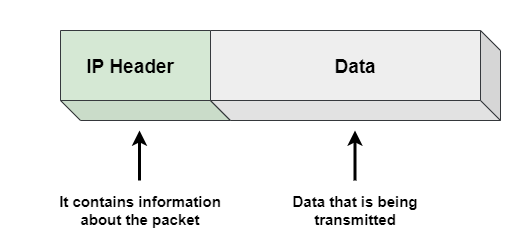
When a device sends a packet, it first determines the IP address of the destination device. Packet is then sent to the first hop on the network i.e. a router. The router examines the destination IP address in the header and determines the next hop on the network to which the packet should be forwarded. This process continues until the packet reaches its final destination. Here routing algorithms are used to determine the best path for the packets. We will cover various routing algorithms in a separate blog.
What is an IP address?
- IP addresses are like digital addresses that helps us to identify and locate devices on a network.
- They are unique and assigned to each device or domain that connects to the Internet.
- IP addresses are written as four numbers separated by periods, such as 192.168.1.1. These numbers represent the numerical value of the address.
- There are two main types of IP addresses: IPv4 and IPv6.
IPv4 vs. IPv6
- IPv4 is the first version of IP. It uses a 32-bit address scheme, so it can accommodate a maximum of 4,294,967,296 unique IP addresses. Despite its limitations, IPv4 still carries a significant chunk of internet traffic today. IPv4 also provides benefits like encrypted data transmission and cost-effective data routing.
- With the increasing demand for IP addresses, IPv6 was developed to overcome the limitations of IPv4. It uses 128-bit address space, so it can accommodate a maximum of 3.4 x 10^38 unique IP addresses! IPv6 provides improved routing, packet processing and security features compared to IP4. However IPv6 is not compatible with IPv4, and upgrading can present a challenge.
Transmission Control Protocol (TCP)
For sending files like images or emails, a single IP packet may not be sufficient. So there is a need to divide data into multiple packets. Unfortunately, increase in packets increases the risk of packets not reaching destination or arriving in the wrong order. That's where transport layer protocol comes into the picture.
TCP is a transport layer protocol built on top of the IP. It is used in conjunction with the IP to provide a complete suite of protocols for transmitting data.
- TCP breaks data into small packets and numbers them in sequence to ensure that they are received in the correct order at the receiver. When there is a loss of data packets, TCP can also retransmit it. So IP is responsible for delivering the packets, while TCP helps to put them back in the correct order.
- When a device wants to communicate with another device using TCP, it establishes a connection with the destination device through a sequenced acknowledgement (handshake process). Once the connection is established, both devices can communicate freely. So TCP is a connection-oriented protocol, where a connection must be established between devices before data transfer.
- TCP provides error-checking mechanisms to ensure that the data is received without any errors.
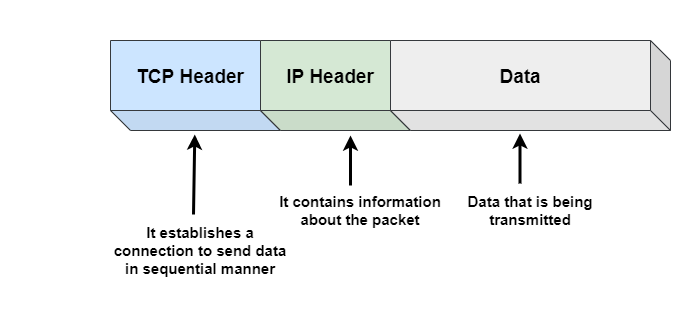
Here is how TCP works:
- The sender and receiver establish a connection using a three-way handshake. The sender sends a SYN (synchronize) packet to the receiver, the receiver responds with a SYN-ACK (synchronise-acknowledgement) packet, and the sender sends an ACK (acknowledgement) packet to complete the connection.
- Now sender divides data into TCP segments, where each segment contains a sequence number so that data is reassembled correctly on the receiver. These segments contain other information like source port number, destination port number, checksums for error detection, etc.
- Now TCP segments are sent over the network to the destination IP address and port number. Here TCP uses flow control to ensure that the sender does not overwhelm the receiver with too much data at once.
- Now destination receives the TCP segments and reassembles them into the original data. If a segment is lost or corrupted, receiver sends a request for retransmission to the sender.
- Once data transmission is complete, sender and receiver initiate a connection termination using a four-way handshake. The sender sends a FIN (finish) packet to the receiver, and the receiver sends an ACK packet to acknowledge the FIN and then sends its own FIN packet. The sender responds with an ACK packet to acknowledge the receiver's FIN packet.
Use cases of TCP in real life applications
- Email applications like Outlook or Gmail use the Simple Mail Transfer Protocol (SMTP) over TCP to send and receive email messages.
- When you transfer files using protocols like FTP or SFTP, these protocols use TCP.
- Remote desktop software uses TCP to transmit data and user inputs between the client and server.
User Datagram Protocol (UDP)
UDP is a connectionless transport layer protocol. Unlike TCP, UDP does not provide any reliability, flow control, or error recovery. As a result, UDP is useful in situations where reliability mechanisms of TCP are not necessary and faster transmission is desired. In other words, UDP is useful in applications where speed and low latency are more important. Here dropped packets can be tolerated without significant impact on the application performance.
Here is how UDP works:
- Sender encapsulates the data into a UDP datagram, which includes source and destination ports, as well as the length of the datagram.
- UDP datagram is then sent over the network to the destination IP address and port number. UDP does not establish a connection before transmitting data, so the data is sent to the destination without any handshaking.
- Destination receives UDP datagram and processes the data within the datagram. Since UDP is an unreliable protocol, it does not provide any mechanism for detecting lost or corrupted packets. So the receiving application must implement its own error detection and recovery mechanisms if required.
- If the receiving application requires acknowledgement of receipt, it can send a response packet back to the sender, indicating that the data was received successfully.
Use cases of UDP in real-life applications
There are some situations where UDP is preferred over TCP.
- In applications like online gaming, video streaming (YouTube or Netflix) or video conferencing (Skype or Zoom), low latency is crucial for a good user experience. So in such cases, UDP can be a better choice.
- Low-power devices like IoT sensors have limited processing power and battery life, and the overhead of establishing a TCP connection can be too high. So in such cases, one can use UDP.
- DNS primarily uses UDP for communication between DNS servers and clients. But if a DNS query or response packet is too large to fit within a single UDP datagram, then DNS can use TCP to transmit the packet in multiple parts. In such cases, DNS uses TCP as a fallback protocol.
HyperText Transfer Protocol (HTTP)
Hypertext Transfer Protocol (HTTP) is an application layer protocol built on top of TCP and provides a higher level of abstraction that allow developers to focus on their applications rather than the details of TCP and IP packets. Some common HTTP methods are PUT, GET, POST, and DELETE.
- HTTP protocol operates on a request-response model i.e. one machine sends a request and the other machine sends back a response with the requested information. This is how text, images, and other files are shared all across the World Wide Web!
- HTTP is a stateless protocol i.e. the client and server only maintain awareness of each other during the active connection. Once the connection is terminated, both parties forget about each other's existence.
HTTP has several benefits that make it a popular choice for transmitting information. It requires low memory and CPU usage. Additionally, it has the ability to report errors without closing connections, which can reduce network congestion. But HTTP is not equipped with encryption capabilities, so it may not be the most secure option for transmitting sensitive information.
Hypertext Transfer Protocol Secure (HTTPS)
Hypertext Transfer Protocol Secure (HTTPS) is a secured version of HTTP. Unlike HTTP, which transfers data in a plain text format, HTTPS transfers data in an encrypted format. It is often used when sensitive information like passwords and financial transactions is transmitted. But HTTPS may be slower than HTTP due to the overhead of the encryption and decryption process.
File Transfer Protocol (FTP)
File Transfer Protocol (FTP) is used for transferring files between hosts, both local and remote. It runs on top of TCP and creates two TCP connections: control connection and data connection. Control connection is used to transfer control information like passwords and commands to retrieve and store files, while data connection is used to transfer the actual file. Both connections run in parallel during the entire file transfer process.
- FTP has several advantages: ability to share large files at the same time, resume file sharing if it is interrupted, recover lost data and schedule file transfers.
- FTP has some disadvantages as well. It lacks security, as data, usernames, and passwords are transferred in plain text, which makes them vulnerable to malicious actors. FTP also lacks encryption capabilities, which makes it non-compliant with industry standards.
Remote Procedure Call (RPC)
Remote Procedure Call (RPC) allows a program on one device to request a service from a program on another device, without the need to understand details of the network. It is used for interprocess communication.
- RPC works on a client-server model, where requesting program is the client and service providing program is the server. It uses either TCP or UDP to carry messages between communicating programs.
- RPC can improve performance by omitting many protocol layers and minimize code rewriting or redevelopment efforts. However, RPC has not yet been proven to work effectively over wide-area networks and does not support other transport protocols besides TCP/IP.
Challenges with Network Protocols
- Handling large amounts of data, traffic, and devices can affect protocol performance.
- Some network protocols designed for specialized applications can add significant overhead. Due to this, they can consume network resources and impact performance.
- Achieving fault tolerance and reliable data transfer in different network conditions can be challenging.
- Hackers may exploit protocol weaknesses to gain unauthorized access or disrupt network operations.
- Sometimes, different systems may implement protocols differently or support different versions of protocols. This can lead to compatibility issues.
- With advancements in technology, network protocols need to evolve.
Thanks to Chiranjeev and Navtosh for their contribution in creating the first version of this content. If you have any queries or feedback, please write us at contact@enjoyalgorithms.com. Enjoy learning, Enjoy system design!
Share Your Insights
More from EnjoyAlgorithms
Self-paced Courses and Blogs
Coding Interview
OOP Concepts
Our Newsletter
Subscribe to get well designed content on data structure and algorithms, machine learning, system design, object orientd programming and math.
©2023 Code Algorithms Pvt. Ltd.
All rights reserved.
